
|
Main Window
The Main window consists of the following functional areas:
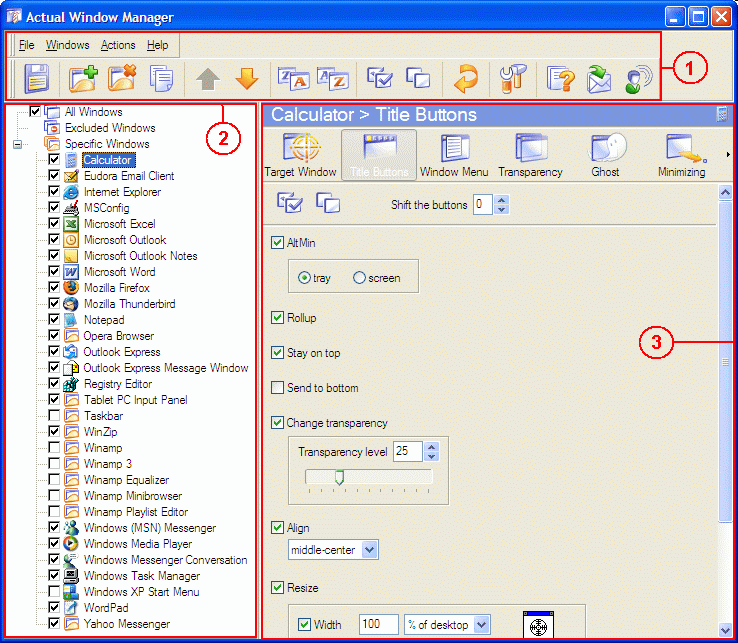
- Main Menu/Toolbar (1);
- the left pane (2) which is called Navigation Pane. It contains all the categories of window rules and provides access to their properties.
- the right pane (3) which is called Details Pane. It can contain different panes depending on which item
selected in the Navigation Pane. There you can:
- configure Window Rule Properties for All Windows
- maintain Excluded Windows and Specific Windows lists
- configure Target Window or Window Rule Properties for the desired Specific Windows item